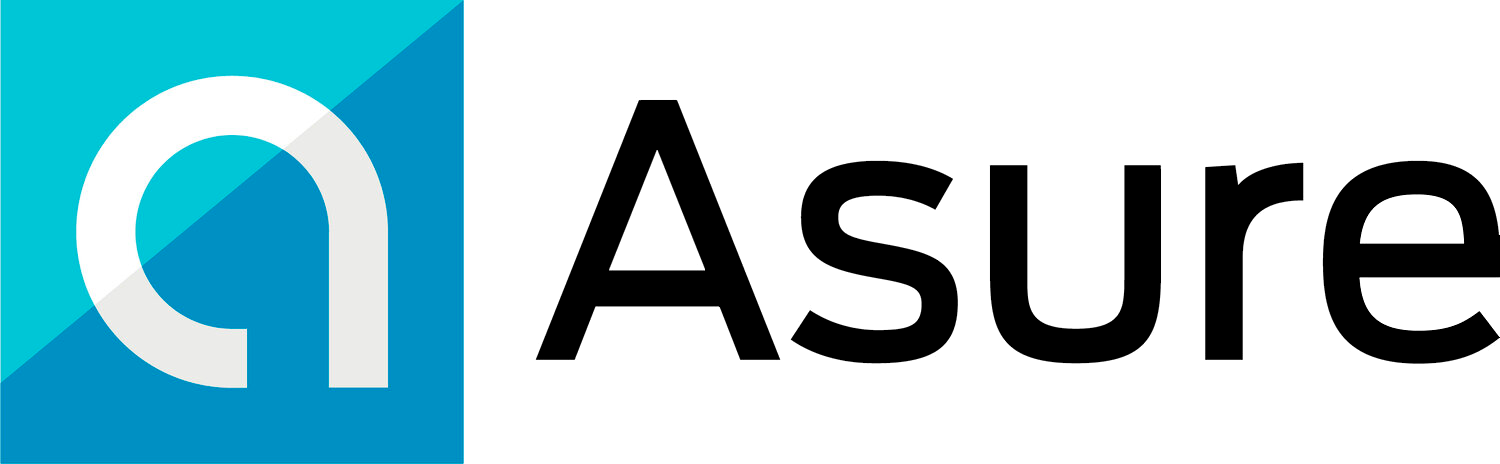Your payroll funds are a tempting target for cybercriminals. Unfortunately, phishing and cyberattacks can leave your funds vulnerable to malicious actors. To protect your company’s money and prevent theft, you should adopt a few preventative measures.
12 Ways to Prevent Payroll Cyberattacks and Phishing
Cyberattacks and phishing aren’t just problems for big businesses. Asure’s VP of information security, Joshua Gohman, recently pushed back on this notion in a recent Mission to Grow podcast on “Top 5 Things Businesses Need to Know About Payroll Security.”
“No entity is too small. The idea that I’m too small for hackers to bother me is just a fallacy,” Gohman said. Hackers are especially likely to target small businesses because smaller companies are less likely to have intensive security measures and training.
1. Employee Education
In Verizon’s 2024 Data Breach Investigations Report, researchers found that 68% of attacks had some type of non-malicious human element. For instance, someone may have downloaded malware through a bad link or unintentionally allowed hackers to get into their email system. Because of this, it is incredibly important to train your workers on cybersecurity.
Training should start by identifying what different types of cyberattacks look like. A range of vulnerabilities should be covered because cybercriminals can use different techniques.
Consider a few examples:
- An email arrives that looks like it’s from Microsoft with a link to a site that looks just like Microsoft 365. In reality, this is a fake site that will take the user’s credentials.
- An email to a payroll provider asking for a 1099 to be processed for an emergency repair at the office.
- A link that causes malicious malware to be downloaded. Then, this malware steals information that can compromise the company’s payroll system.
- Someone impersonates the CEO and asks for money to be wired to cover a reasonable-sounding expense.
For employee education to be effective, it must be mandatory. It should teach employees the appropriate protocols and emphasize that these protocols must be followed 100% of the time. The Small Business Administration reports that the main cause of data breaches is workers and work-related communications, so it’s important to do everything you can to prevent this potential cause from occurring.
2. Email Tests
To protect organizations from data breaches and phishing scams, there is an easy way to test for vulnerabilities. Periodically, the person in charge of cybersecurity should send out emails that look like scams. Then, they should conduct follow-up training sessions with employees who fall for the fake scams.
3. Ask About the Payroll Provider’s Exceptions Policy
Normally, 1099s and new payroll accounts must go through a specific process to get approved. When looking for a payroll provider, ask them about their exceptions policy. For example, if your chief financial officer (CFO) isn’t on hand to approve a last-minute 1099 request, how would you get it approved? What types of exceptions will the provider make?
Ask your payroll provider about the security measures they use with your company’s payroll information. If your payroll partner doesn’t have the right software programs and cybersecurity professionals on hand to protect your data, you need to work with someone else.
4. Adopt Multi-Factor Authentication
Multi-factor authentication is one of the most important ways you can prevent phishing attacks. With multi-factor authentication, you can’t use only a password to log into your account. There is an added security measure, which is important because it prevents hackers from gaining access.
For example, you could set up multi-factor authentication to request a code from the individual’s phone as well as their password. By doing this, you’ve created an added, more challenging hoop for hackers to jump through. Now, they will have to steal an employee’s password and gain phone access if they want to get into the worker’s account.
5. Hire or Outsource Cybersecurity Professionals
If your company is large enough, you may want to hire a cybersecurity professional to protect your business from cybercriminals. However, some small businesses may struggle to afford this type of option.
When a dedicated cybersecurity professional is outside your budget, you can turn to an outsourced team instead. Then, you can easily scale your cybersecurity services as your company grows.
6. Avoid Single Point of Failure (SPOF) Risks
Next, you should be cautious about single-point failure risks. For instance, many companies have the CFO or a specific person in accounting handle 1099 requests and payroll approvals. Even if you aren’t worried about cybersecurity, an SPOF is an issue if the CFO gets in a car crash, suddenly quits, or dies.
On a deeper level, it opens you up to cybercriminals. If only one person handles all of your company’s financial matters, a cybercriminal can use phishing attacks to gain email access and impersonate the individual. If the payroll provider requests a phone call for confirmation, cybercriminals have been known to impersonate key personnel over the phone.
To protect against an SPOF, establish protocols that require multiple employees to confirm important payroll changes. This is especially true for urgent requests. For example, you may require Bob and Sarah to both sign off on any 1099 request that has to be paid with less than a week’s notice.
7. Use Anti-Virus Software
Anti-virus software won’t prevent every attack, but it can certainly help. These systems can scan your files and incoming emails for malicious viruses. Then, the software quarantines these emails before they can get to you.
8. Update Your Microsoft 365 Settings
You may already have an important cybersecurity tool and not even know it. Microsoft 365 has additional settings you can change to make it more secure. The following list includes the most common examples.
- Use Microsoft’s Authenticator app for multi-factor authentication.
- Change settings for automatic link detection and scanning of potentially malicious links.
- Enable anti-phishing and anti-malware settings.
Many companies use Microsoft 365 at an organizational level. In these cases, you should consider modifying the login page. For instance, Microsoft lets you add your branding to the program.
This is important because it is an added red flag for your workers. Microsoft 365 is frequently targeted by cybercriminals because the login pages are fairly consistent. By modifying your company’s login screens, you increase the odds that employees will notice fraudulent Microsoft 365 pages.
9. Get a Lightweight Enterprise Router
Enterprise-grade routers have higher hardware parameters, so they have better CPU and memory. These routers are naturally more secure than the internet setup you have at home. With these routers, you can restrict access to specific users. They can help you protect sensitive consumer information and business data from cyberattacks.
10. Secure Paperwork Properly
Your payroll data isn’t just at risk from an online attack. Physical paperwork can fall prey to malicious actors as well.
As a general rule, you don’t want to keep paperwork longer than you have to. For example, many companies require a voided check for direct deposits. Once you’ve updated an employee’s payroll account, you have no functional reason to keep this check.
Similarly, you should make sure you’re properly destroying any records that you’re no longer mandated to keep. Many HR forms only have to be kept for up to three years, so it’s important to destroy them in a timely way.
11. Be Wary of Third Parties
Additionally, you should be cautious about the access you give to third parties. Whether you’re hiring cleaners each week or need building contractors for renovations, these individuals have a significant amount of access to your records.
Because of this, you must be extra careful about locking up filing cabinets and other document storage areas. Be diligent about training your workers to automatically log off of their devices. Employees should also be taught to never leave important documents lying on their desks where anyone can see them.
12. Control Access to Data
Finally, the best data security always starts with controlling data access. There’s no reason to give every employee access to your corporation’s entire library of data and information. Instead, limit access to only those who absolutely need to know and use different information.
When it comes to payroll, you may want to limit data access to your HR, payroll, or finance departments. If employees aren’t a part of one of these departments, they shouldn’t have access to payroll data that isn’t their own.
Discover the Best Practices for Preventing Cyberattacks
Payroll is a frequent target of cyberattacks because of how much money gets routed through these systems every payday. Because they require less information, 1099 forms are especially vulnerable. By adopting cybersecurity measures and training workers on them, you can prevent cybercriminals from causing financial damage.