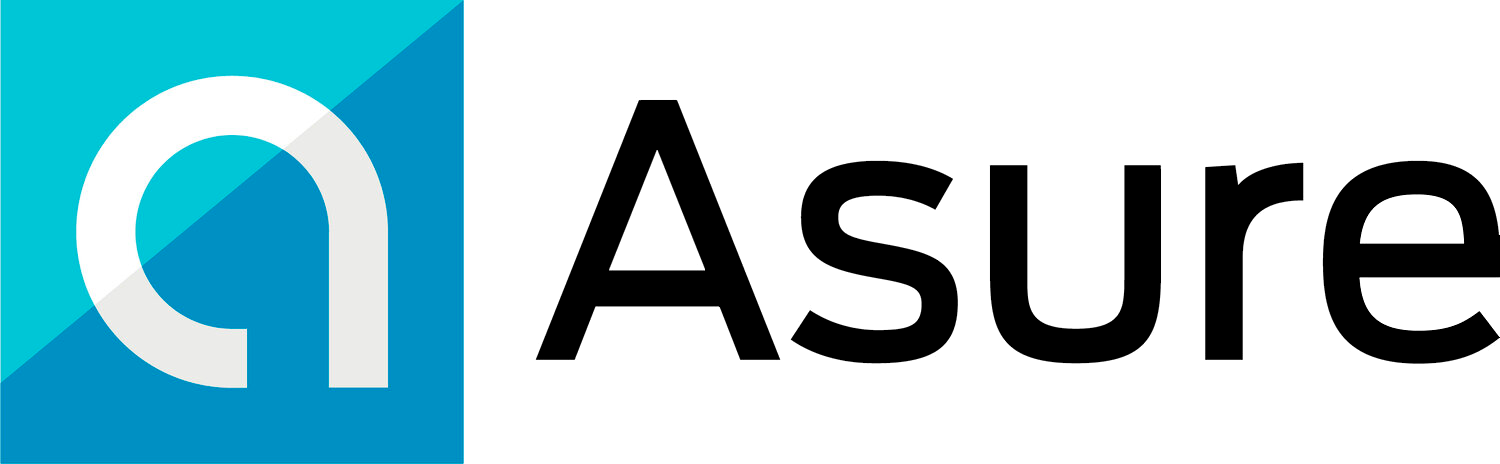Are you benefiting from all the insights about your workforce contained within your payroll system? With the right reports and analysis, your payroll data can teach you how to help your organization improve workforce compliance, employee experience, and recruiting success.
In this article, we’ll discuss the two types of analysis companies can perform with payroll data. We will examine how to determine if your payroll process costs too much. Then, we’ll look at insights into workforce trends that can be derived from compensation and payroll information.
How Can Businesses Learn From Payroll Data?
There are two ways businesses can use payroll data to derive insights. First, payroll metrics can show you the actual cost and time involved in running the payroll for your business. Timely, accurate payroll is extremely important to employee satisfaction, but it is also a process that can be streamlined for cost effectiveness. Second, analyzing the compensation data in your payroll system—often in combination with data from other HR systems—can help you spot trends in your workforce, streamline and lower costs, and eliminate any hidden areas of possible bias or discrimination in your pay levels.
If you’d like to speak to an HR representative about your business, contact us.
Payroll Metrics Can Streamline The Cost of Your Payroll Process
The actual cost of producing payroll and delivering it to your employees can be expressed in payroll metrics. Here are three payroll metrics to help you get a sense of your payroll operation:
-
Time to Run Payroll: Do you know how much labor is involved in running your company’s payroll? Measure the time spent preparing each payroll run. Include everything required to run payroll from start to finish. Do you have to enter time manually off timecards or out of a timekeeping system that isn’t integrated to your payroll system? Does someone have to take paychecks to the post office? How much time is spent each pay period fixing payroll errors? All these things should be added to the time spent in your payroll system processing the payroll.
-
Payroll Accuracy Rate: A lot of things can cause errors in a payroll, from inaccurate time tracking to mistakes in tax calculations and failure to apply PTO or sick leave. Every time you need to go back and correct or rerun an employee’s pay costs money and can impact employee trust. Keep track of payroll errors and divide errors by the total number of runs to create a performance metric.
-
Total Cost Per Payroll Run: This metric should include the value of the time spent on a payroll run (above), the cost of your payroll software/service, and delivery costs such as printer ink, checks, postage, and direct deposit fees.
After you measure and monitor these metrics for a while, you may find your payroll process contains too many manual steps and needs to be streamlined. Or you may find too many mistakes are being made due to lack of automation or integration. If so, you might be able to lower the cost of payroll with a new payroll software or service.
Payroll Analysis Delivers Insights into Workforce Trends
There are many reasons to perform deeper analysis on your payroll data to uncover truths about your workforce. Employees are at the center of business success, and employee experience has never been more crucial to overall company performance. Additionally, labor costs form the largest expense category for most companies. Here are eight ways you can mine your payroll data for gems of workforce insight:
-
Overtime Costs: Overtime costs are easy to analyze; most payroll solutions offer reporting on this key metric. But pay particular attention to this metric over time, especially now with the labor market stretched so thin. Are your overtime costs growing? Are they a result of seasonality? Poor scheduling practices? Or a growing problem with a shortage of employees?
-
Total Cost of Labor: Total cost of labor compared to revenue should be a key performance indicator for any company. To calculate this metric, tally up the full cost of all employees (compensation, overtime, and benefits) and divide the labor cost by your total revenue to express the metric as a percentage. This metric is one that you should try to benchmark against your industry to make sure your company remains competitive.
-
Gender Pay Gap: According to the most recent U.S. Census Bureau earnings data, women are over-represented in lower paying jobs and earn 83 cents for every dollar earned by men. Gender-based wage discrimination is prohibited under the Equal Pay Act (1963) and Lilly Ledbetter Fair Pay Act (2009). It can also damage your company’s reputation and decrease your recruitment performance. In a recent survey, 58% of employees told Glassdoor they wouldn’t work for a company with an unaddressed gender pay gap.
Use payroll reporting to analyze your gender pay gap in several ways. Are female employees making it into every level of your company or are they more heavily represented in the lower-paying jobs? Then compare men and women in the same job category within your organization? Are they paid the same? If not, why not?
-
Pay Bias: Similarly, you can use your payroll data to uncover any potential areas of hidden bias or discrimination by analyzing pay and promotion in your organization in terms of race or other characteristics. Often patterns of pay bias are intersectional; pay inequity disproportionately impacts Black, Hispanic, and Native American women. The EEOC published a 2022 paper explaining pay inequity issues, initiatives and the interplay between labor laws.
-
Market Compensation Benchmarking: Businesses must control labor costs to remain competitive, but in a difficult labor market, you also want to avoid turnover and lost candidates. This is a critical time to benchmark your salaries against the marketplace. Perform a compensation analysis on your job roles and comp bands (your standard range of base, bonus, and options for a role). This helps you ensure you are offering recruiting candidates enough.
-
Retention Analysis: Turnover has been a huge problem for employers during the Great Resignation. And with unemployment claims still hovering near 50-year lows, HR leaders are placing a lot of emphasis on retention. Once you’ve compared your comp bands to industry and geographic area benchmarks, perform an internal comp audit to see if you need to move existing employees up within their bands in order to slow turnover. Review compensation levels and recent performance evaluations in combination to gain insights into which individual employees might be most at risk of leaving.
-
Geographic Differences in Labor Costs: With many companies now embracing work from home and hybrid work, you may begin to recruit and hire candidates who live in more distant geographic locations. Many employers are choosing to pay different rates for jobs in different markets, based on local cost of living. Over time, as this data builds up in your payroll system, you’ll be able to analyze geographic differences in your labor costs to see if there is strategic financial benefit to expanding your roster in lower cost locations.
-
Training/Onboarding Costs: To find your company’s initial onboarding costs, combine the cost of labor for your trainers’ time, then add materials plus the cost of the new employees’ time.
For greater insight, try to estimate the number of weeks or months new employees work at a lower productivity or accuracy than experienced employees. Estimate a ratio for that productivity and apply it to the cost of a new employee’s pay and benefits for the initial break-in weeks or months.
Unlock Payroll Insights for Your Organization
Every company already has payroll data. Why not unlock its secrets and help your organization strengthen its performance? There’s a trove of insights waiting for you, if you know how to analyze it and can do so in an efficient, effective manner. Asure can help with payroll solutions designed to eliminate errors, ensure payroll tax compliance and deliver valuable insights. We include 600 built-in reports to glean insights on EEOC, OSHA, payroll, general ledger, benefits, and more—plus provide Analytics tools to help you create your own custom reports including graphs, charts, trend analysis, forecasts, and dashboards.